This week has been quite stressful for me. Things have not gone like I planned. I've had to change product deliveries a couple of times, missed taking my daughter to lunch for her 20th Birthday all due to circumstances beyond my control. Fortunately everyone was very gracious and understanding.
Today, after I finished my "real" job, I needed to make one of those deliveries. It's about 15 miles from where I work, so I stopped at that coffee place, you know the one with the siren, to get some ice tea. I know it's February, but I live in Phoenix, I wanted ice tea. I pulled into the parking space and saw a homeless young man walking behind my vehicle. He asked if I had some change so he could get a donut or something to eat. I dug to the bottom of my purse where my change likes to gather, pulled out a handful and gave it to him. He of course thanked me and told me "God bless", and went on his way.
After I bought my $3.00, ok almost $4.00, I got back in my truck and drove off. As I got to thinking, I wish I would have told him "sure I'd be happy to give you some change, but what I'd love to do is buy you a sandwich". I wish I would have walked in proudly with him, bought him some lunch, set and talked to him for a few minutes. I know it would have made my day, but it may have made his week, month, even his year. Not because it was me, but because someone took the time to look beyond his dirty clothes and hands and spend time just talking to him as a fellow human being.
These past months, God has been softening my heart to see beyond the way homeless people look and to see that they are people. Someone's son or daughter, brother or sister, maybe even husband, wife, father or mother whose life choices or circumstances have put them in that situation.
I'm challenging myself and I'd like to challenge to you too, to take a closer look, to see the heart of others in every situation, homeless or not.
I'm not going to apologize for not talking about pretty things but in reality, what could be more beautiful than taking a few moments to show love to someone that may not be lovely in our eyes.
Matthew 10:42 "And if you give even a cup of cold water to one of the least of my followers, you will surely be rewarded."
Matthew 25:40 "And the King will say, 'I tell you the truth, when you did it to one of the least of these my brothers and sisters, you were doing it to me!"
Subscribe to:
Post Comments (Atom)








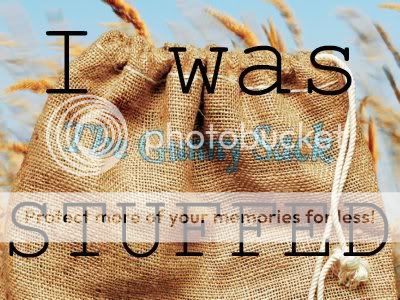











Love this post. Love your heart. <3
ReplyDeleteThank you Angela. <3
DeleteWhy Users Encounter POP.Verizon.Net Not Responding?
ReplyDeleteThe users of Verizon who use email service provider on their iPhone might witness issues like POP.Verizon.net not responding.In such situation, you don’t have to panic and check out the ways to resolve the issues. To start with, click on Chrome and you need to click on three vertical dots that are located at the upper-right corner of Chrome window. After that, you need to choose settings from the available list of options. Click on settings tab on the left panel, you need to click on privacy and security. Here, click on clear browsing data and choose the time range that is at the top.Lastly, you should checkmark three options that are appearing on the screen and then choose clear data.
How to Change Bellsouth Email Password?
If you are the one facing the issue then how to change Bellsouth email password then proceed to official website and find the option that says email reset. Choose the option named password under forgot user ID/ password section.Type in Bellsouth.net email login address and last name and then tap to continue. Choose a method of getting the temporary password. Here, you will receive a temporary password via text or email message. Choose any of the available options and click to continue. Once you find the password, enter it and continue. Lastly, you will create new password. Once creating it then you need to confirm the password and choose to continue.
How to Turn Off Incognito Mode?
If you are a Mac user and having the query related to how to turn off incognito mode then check out the steps mentioned. Click on go > utilities in the finder and then open the terminal app. After that, type “REG ADD HKLM\SOFTWARE\Policies\Google\Chrome /v IncognitoModeAvailability /t REG_DWORD /d 1”, and then click to enter to successfully turn off incognito mode without facing any issue. It is advisable to follow the steps properly to not to encounter with such issues again.
Steps to Lock Facebook Profile
You can smoothly lock Facebook profile by going to Facebook from desktop browser. For this, all you need to do is type Facebook.com on browser and then log into your account. Now, click on profile to open it. Here, you will see three-dot menu, click on it and proceed to lock profile option. Lastly, there will be a pop-up message stating to lock your profile and it comes with the lock your profile button at the bottom. Lastly, click on it to lock the profile. These are the steps that users need to follow to smoothly lock Facebook profile.
هناك عدة أنواع من الشدات المعدنية، وفيما يلي بعض الأنواع الشائعة:
ReplyDelete1. شدات الدعم (Supported Scaffolding): يتم تثبيت شدات الدعم بشكل مستقل عن المبنى المراد بناؤه، وتعتمد على أرجل دعم عمودية وأفقية لتوفير الاستقرار والقوة. يمكن استخدام شدات شركات الشدات المعدنية في الأبنية العالية والمنشآت الضخمة.
2. شدات السقف (Roof Scaffolding): تستخدم في تركيب وصيانة الأسقف، وتكون مجموعة من الشدات المثبتة على السقف بحيث يمكن الوصول بسهولة وسلامة لإجراء الأعمال اللازمة
طباعة استكرات لاصقة مصر يتمتع بمتانة عالية ويمكنه تحمل الظروف البيئية القاسية مثل التعرض لأشعة الشمس المباشرة، الأمطار، والغبار دون أن يتلف بسرعة. ويُستخدم بشكل كبير في صناعة الإعلانات والإشارات التجارية، لأنه يمكن وضعه على نوافذ المحلات الزجاجية لترويج المنتجات دون أن يغطي الرؤية أو يشوه مظهر الزجاج.
ReplyDeleteيوفر تركيب نظام تدفئة مركزية تحكمًا مركزيًا في درجة الحرارة، مما يجعل من السهل ضبط درجة الحرارة في جميع أنحاء المبنى من خلال ثرموستات واحد أو مجموعة من الثرموستاتات الذكية التي يمكن التحكم فيها عن بعد. بعض الأنظمة الحديثة توفر أيضًا التحكم في كل غرفة على حدة، مما يسمح بتوفير الطاقة في الغرف غير المستخدمة.
ReplyDelete