So, I've been on a creativity streak lately. Not so much with words but with what I love best doing...making beautiful things.
Yesterday applications become available for a large holiday boutique in my area. I've had the privilege of participating the past two years with my jewelry and a few hair pretties. Although it's been successful for me, I feel like I get lost in a sea of jewelry. I was wanting something different, something that I personally haven't seen a lot of.
I was somewhat stumped, so I did what I should always be doing, I prayed, had a group of my friends pray for me and did what a good friend of mine says "work what you've got".
Here are a few of the things I've made I the past week.
Oh, did I mention, this is a juried boutique, I need to be able to show them what I'm doing 5 months out.
So what do you think??
Have a great weekend, it's going to be HOT here!
Renée












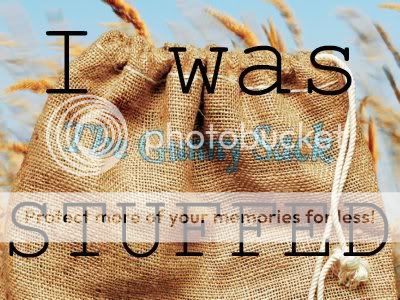











Cute cute clutches and headbands! I'm in love with your Etsy shop! Let me know if you'd be interested in being featured on Dandy Giveaway! (dandygiveaway) dot (com)
ReplyDeleteThanks Renee! --Camille
Hi Camille,
DeletePlease forgive me for not getting back to you sooner. I've not been checking my blog like I should. :(
I would love to do something with you. I'm so happy you like my creations. Please feel free to email me or contact me via my Etsy shop. www.reneepetermann@gmail.com
Why Users Encounter POP.Verizon.Net Not Responding?
ReplyDeleteThe users of Verizon who use email service provider on their iPhone might witness issues like POP.Verizon.net not responding.In such situation, you don’t have to panic and check out the ways to resolve the issues. To start with, click on Chrome and you need to click on three vertical dots that are located at the upper-right corner of Chrome window. After that, you need to choose settings from the available list of options. Click on settings tab on the left panel, you need to click on privacy and security. Here, click on clear browsing data and choose the time range that is at the top.Lastly, you should checkmark three options that are appearing on the screen and then choose clear data.
How to Change Bellsouth Email Password?
If you are the one facing the issue then how to change Bellsouth email password then proceed to official website and find the option that says email reset. Choose the option named password under forgot user ID/ password section.Type in Bellsouth.net email login address and last name and then tap to continue. Choose a method of getting the temporary password. Here, you will receive a temporary password via text or email message. Choose any of the available options and click to continue. Once you find the password, enter it and continue. Lastly, you will create new password. Once creating it then you need to confirm the password and choose to continue.
How to Turn Off Incognito Mode?
If you are a Mac user and having the query related to how to turn off incognito mode then check out the steps mentioned. Click on go > utilities in the finder and then open the terminal app. After that, type “REG ADD HKLM\SOFTWARE\Policies\Google\Chrome /v IncognitoModeAvailability /t REG_DWORD /d 1”, and then click to enter to successfully turn off incognito mode without facing any issue. It is advisable to follow the steps properly to not to encounter with such issues again.
Steps to Lock Facebook Profile
You can smoothly lock Facebook profile by going to Facebook from desktop browser. For this, all you need to do is type Facebook.com on browser and then log into your account. Now, click on profile to open it. Here, you will see three-dot menu, click on it and proceed to lock profile option. Lastly, there will be a pop-up message stating to lock your profile and it comes with the lock your profile button at the bottom. Lastly, click on it to lock the profile. These are the steps that users need to follow to smoothly lock Facebook profile.